Here is a step-by-step guide to walk you through our Online Registration process! Please feel free to reach out if you have any questions during your registration process.
Step 1: Navigate to https://kikaha.com/register, or by clicking on the “Register” tab on the homepage
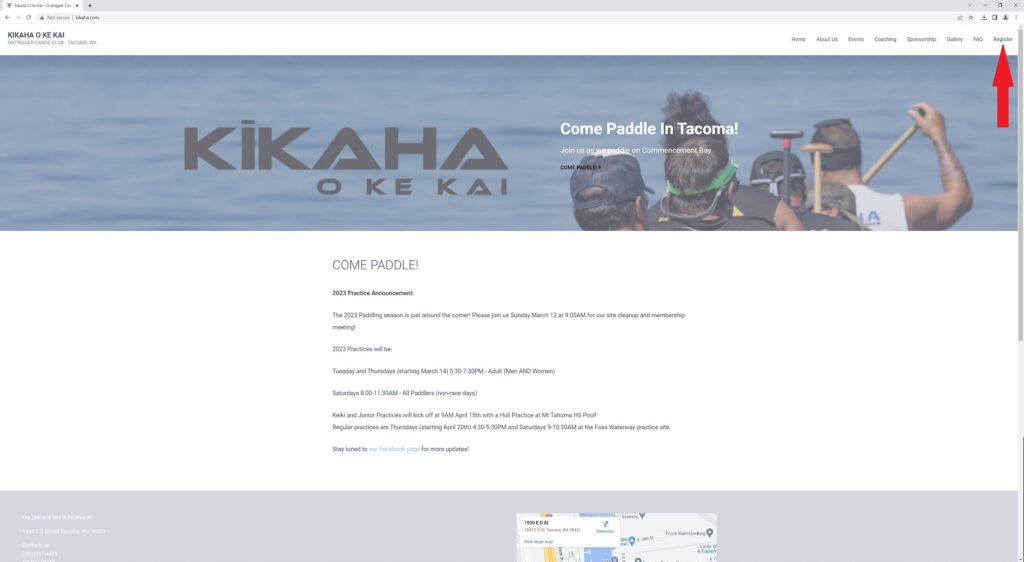
On your phone:
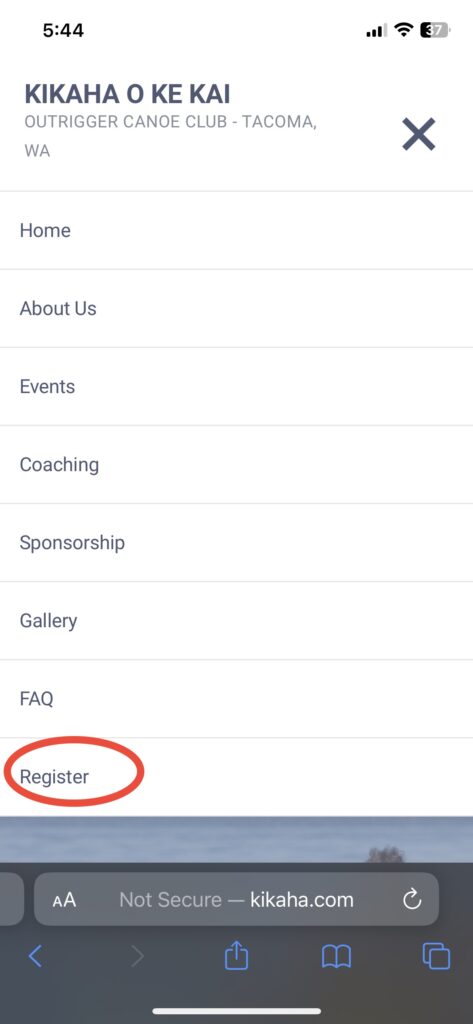
Step 2: Select Membership Type, then fill out the Primary Paddler’s information:
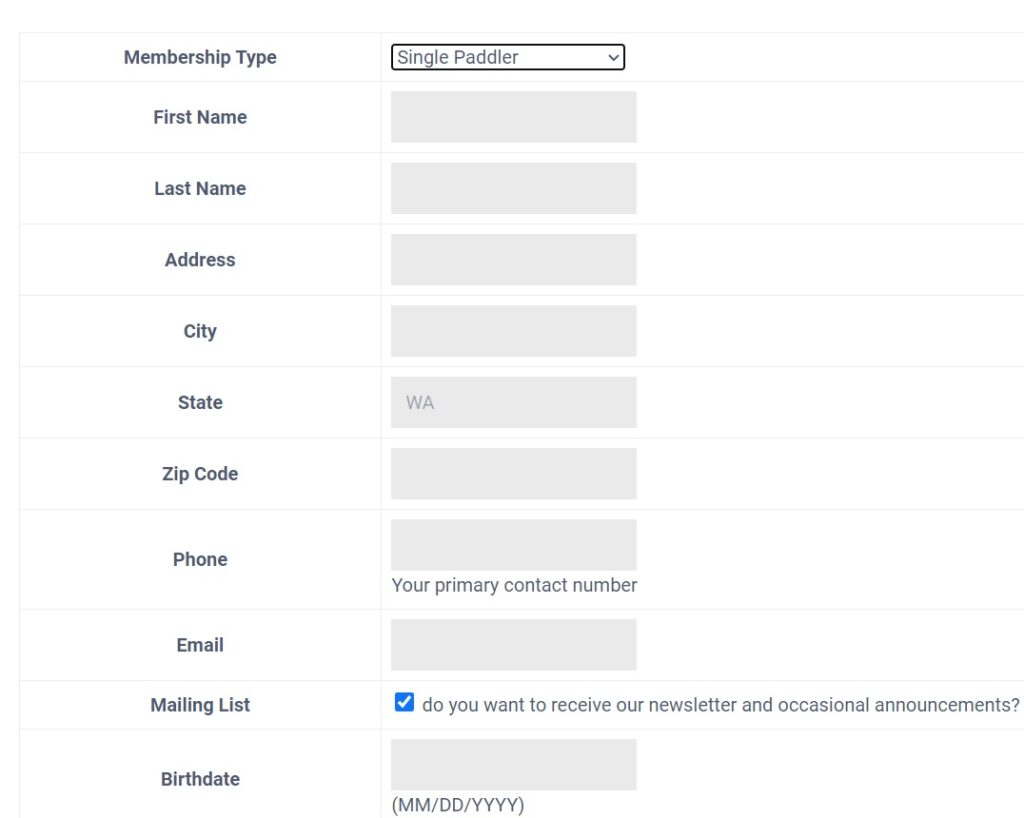
If you are registering as a Single Paddler, you can go step 4. If you’re registering a Household, continue to Step 3.
Step 3: Fill out any additional paddler information for your household.
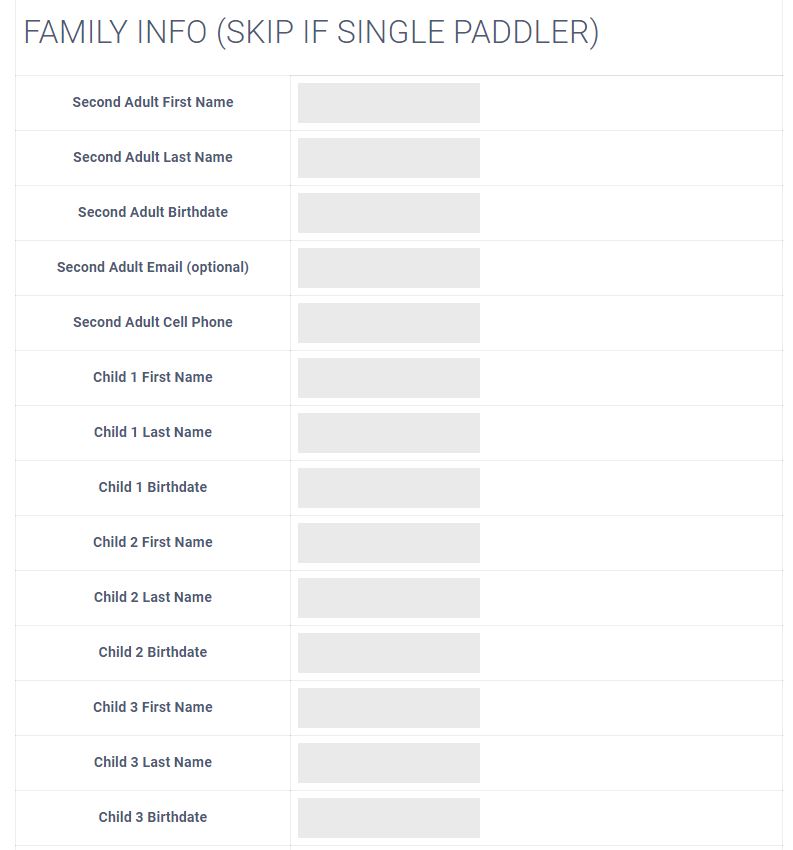
Step 4. To pay 2022 Membership Dues, select your level of membership from the drop down box
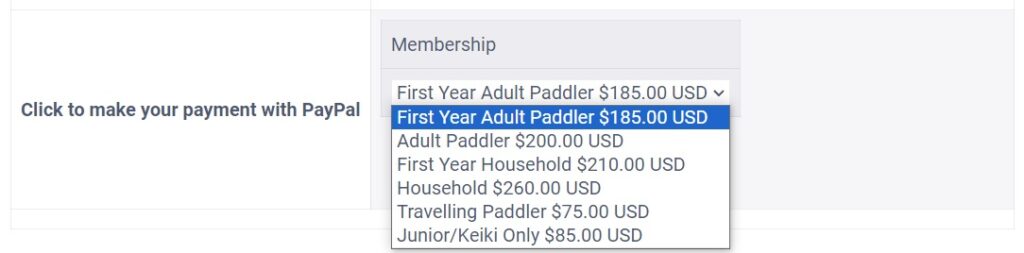
Step 5:
Pay your 2024 Dues on Paypal, select your membership type and click “Buy Now.”
Enter your email address and either log in to your existing PayPal account, or if you don’t have one, select “Pay with Debit or Credit Card”
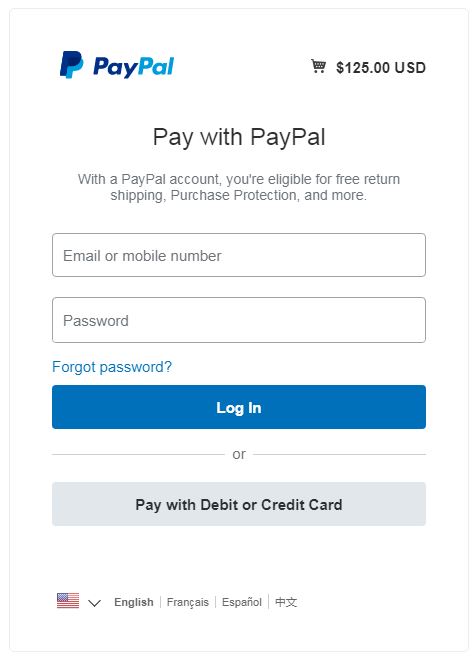
If paying as a “guest”, fill out your information and click “Pay Now”
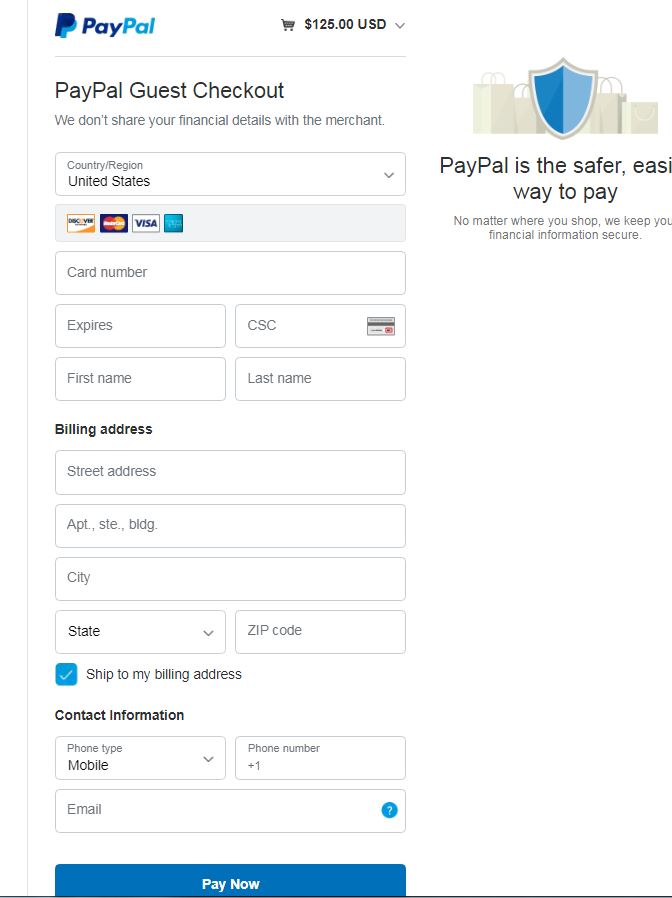
Once your payment is successfully completed, you will continue on to sign the waiver.
Step 6:
There is ONE waiver that need to be filled out. Clicking the link will take you directly to the waiver on JotForm.com, where you will be asked to fill out your information and sign the waiver.
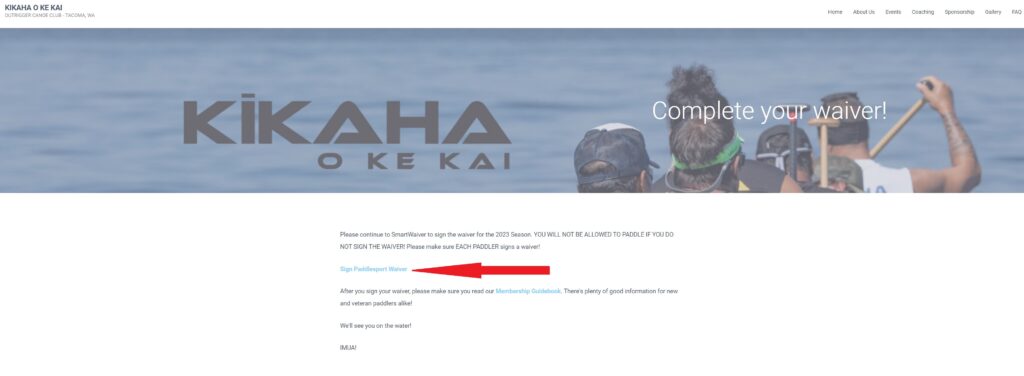
Select “Club Member”, and fill out all your information. If you’re filling it in on behalf of a minor, select “YES” for Under 18.
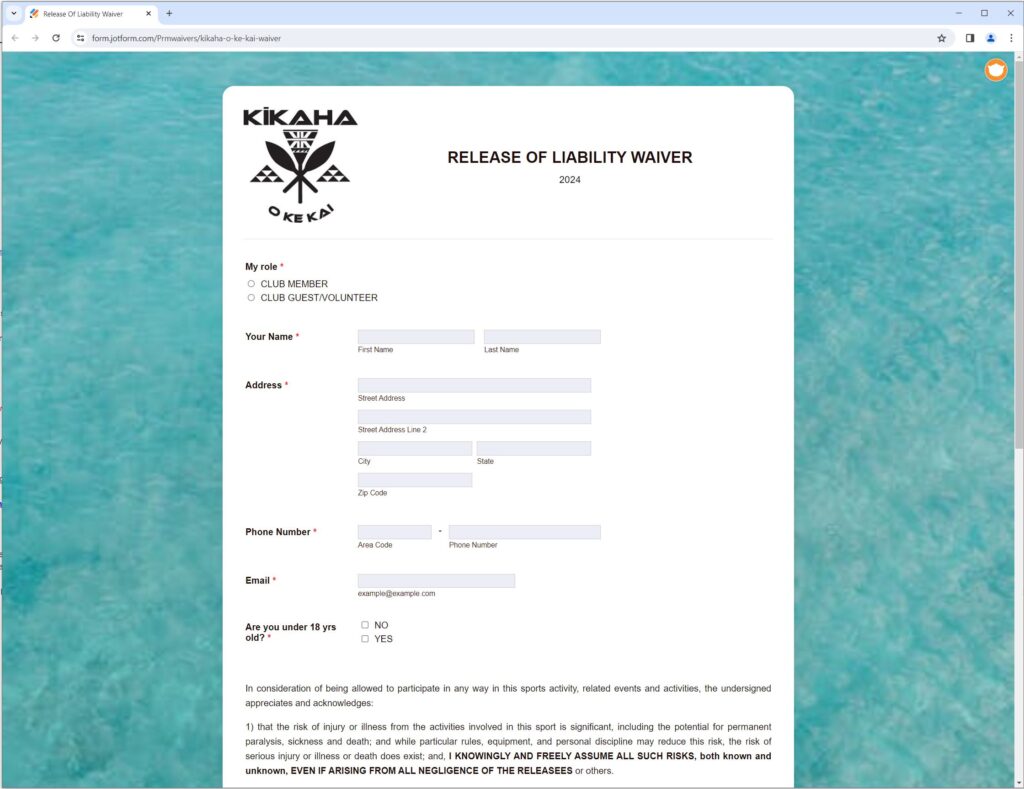
The signature box looks like this:
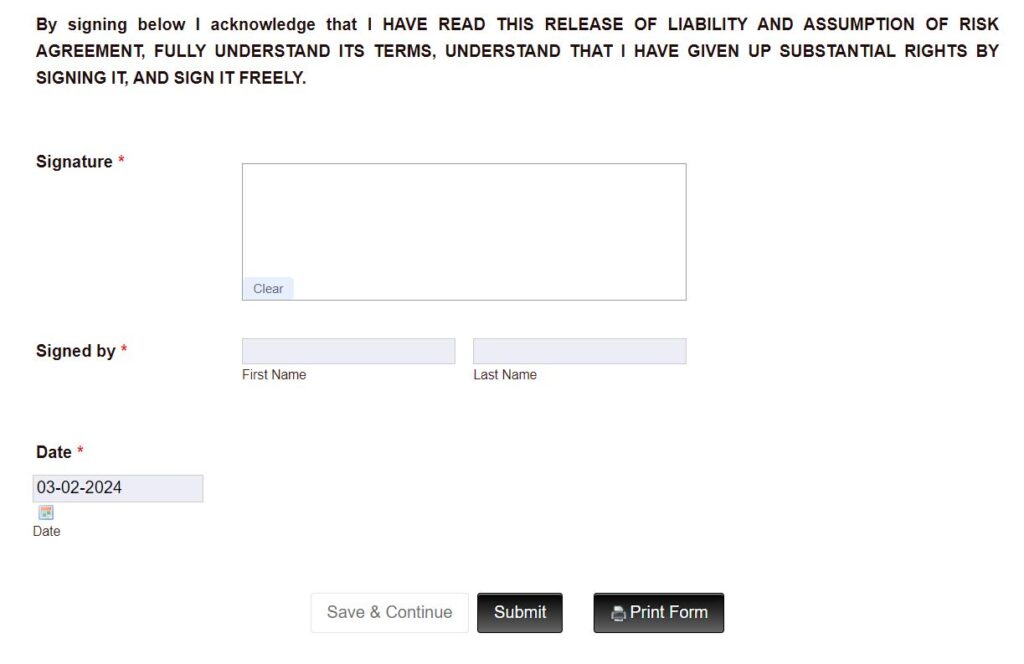
Once you have signed, select the “SUBMIT” button.
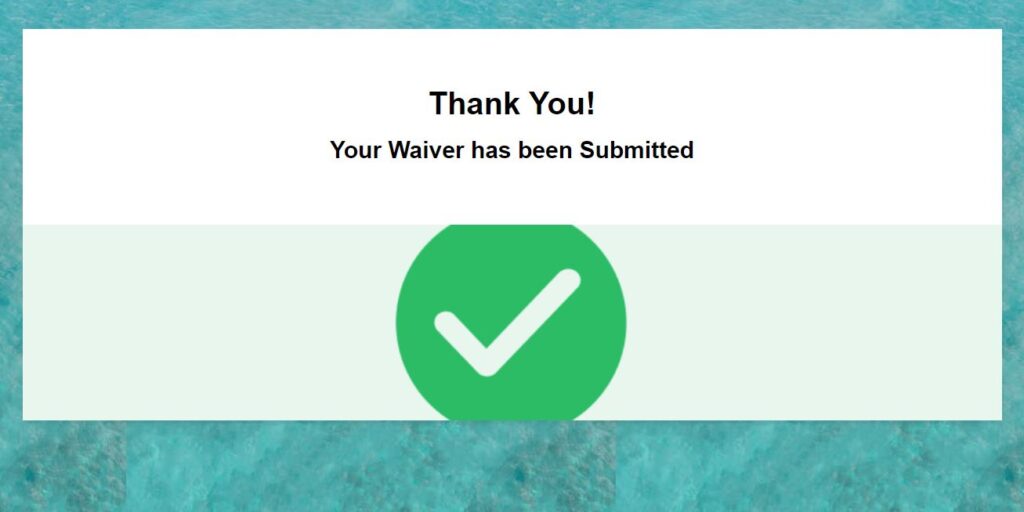
**IMPORTANT** Return to the waiver page and fill out a waiver for EACH PADDLER in your household.
After registering, make sure you read our Membership Guidebook for important club information!
See you on the water!
IMUA!
